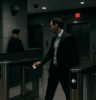Burner Laptop Method For Private Computing
A burner laptop isolates one task from your main life by design. It is not a magic cloak, it is a boundary you defend with steady habits. The device stays clean because you keep its purpose narrow and resist the urge to mix identities. I learned this in routine work that punished lazy clicks more than loud threats. Treat the setup like a clean room for a specific mission and refuse the temptation to invite anything extra inside. Everything here stays lawful and aimed at risk reduction for normal people who value quiet privacy.
Separation beats hope. Build a clean room, keep it small, and never mix identities inside it. Quiet practice outlives loud gear.
What the device really is
A private machine is a boundary, not a trophy, and it exists to hold one job and nothing else. The moment you widen that job, you begin to stitch threads back into your normal life and the value drops fast. Think in simple compartments that map to real risks, like a travel research compartment, a whistle inbox compartment, or a high risk vendor compartment, and then bind the machine to one of those only. The compartment includes accounts, contact points, files, locations, and time windows, so the machine becomes a container for a narrow slice of identity that never bleeds into your daily persona. I keep the idea boring on purpose, because boring habits survive stress better than clever tricks that feel fun for a week and then decay.
Define success before you touch hardware so you do not drift into tech for its own sake. Success might be a clean channel for one project that stays unlinkable to your name in routine commercial data, or it might be a research box that never touches your home network. Success might be the ability to hand the device to counsel with clear documentation that shows lawful intent and routine hygiene, which often matters more in the aftermath than any shiny feature. Clarity up front drives every later choice around software, networks, storage, and travel, and it helps you avoid insecure add ons that promise comfort but create links you did not intend. Once you can state the scope in one sentence, you are ready to pick parts without noise.
Boundaries that define the job
Scope guards come first because human drift creates most leaks, not exotic malware. You lock the machine to one email address created for this role, one purpose built browser profile, and one set of contact points that are never reused elsewhere. You never sign into personal clouds from this box, you never open personal social accounts, and you never import a bookmark file from your daily driver, because artifacts carry more clues than people expect. Documents do not cross the boundary in either direction unless you inspect and transform them to flat formats that strip hidden data, since modern file types carry rich metadata and live links to identity. You also set a time boundary by using the device only in planned windows and shutting it down fully outside those windows so that routine idle sync does not grow quiet piles of telemetry.
Physical boundary matters as much as digital boundary, so store the machine apart from your regular kit and avoid co charging it on the same desk where your daily devices sit. Visual memory helps here, so a simple sleeve with a distinctive mark tells your hands which bag to reach for when you move fast and tired. Do not label the device with the actual role, and do not stick brand badges that beg for attention in transit, because attention is the enemy of quiet practice. Keep a short written charter in a sealed envelope that explains the lawful purpose and the narrow use, then store it with the device for counsel or audit needs. A boundary you can explain in plain speech is a boundary you can keep under pressure when plans bend.
Clean buy and clean build
Acquisition should be simple and boring, using normal retail channels that fit your location and laws, and focusing on reliability over prestige. Pick hardware that boots current operating systems, supports device encryption without hacks, and has a battery that can hold a few hours so you are not chained to suspect outlets. I favor mid range, common models because parts are easy to source, drivers behave, and the device blends into any coffee shop or airport lounge without drawing eyes. Keep receipts and serials in a private record for your protection, since lawful paper trails protect you more than they expose you in normal life. Avoid exotic imports or custom builds that make you the only person in a room who owns that chassis, because uniqueness is a fingerprint in itself.
Build begins with a fresh operating system image from an official source, verified by signatures when the vendor provides them in a way you can actually check. Full disk encryption with a long passphrase comes next, along with a device firmware password where the platform offers it, and you record both in a secure offline vault so you never lock yourself out in a crisis. Create a standard user for daily use and keep the admin account cold, then strip the install down by removing bundled apps that talk too much, and disable radios you do not need such as Bluetooth and nearby sharing. Update fully before you ever join sensitive accounts, then take a snapshot or note the build in a plain text manifest so you can restore the same state later without guesswork. Finally, set the machine name to something generic that matches a thousand other laptops on public networks, since unique hostnames shout.
Quiet networks only
Networks leak more than people realize, so treat every connection as a decision and prefer known safe vantage points that you can explain later. Your home router ties activity to your household in third party logs, so many people choose a mobile hotspot plan in their own name for this device, because a single plan that you control beats random cafes with unknown upstream logging. A reputable paid VPN with a simple country selection can help narrow passive collection, but it does not erase mistakes, and it should not be used to break rules of services you rely on. If you choose Tor for research, learn the tradeoffs and accept that some sites treat Tor exit nodes as hostile, and never log into any account that carries your real identity over that path. Browsers should run with strict cookie controls, WebRTC disabled, and a small set of extensions from trusted developers, because fewer moving parts make for fewer surprises.
Wireless practice matters as much as software posture, so turn off auto join for public Wi Fi and wipe remembered networks after any trip. Use the device in places where shoulder surfing is hard, avoid captive portals that grab device details, and create throwaway portal accounts when a venue demands an address, then discard them after the session. If you must print, prefer local printers you control and never use random shop printers for sensitive material, since print queues and logs have a long memory. When you need to transfer files, avoid direct device to device links and use neutral staging with temporary storage that you clear on a schedule, so you never drag a stray identity token across the boundary. Log your network choices in a private note so you can retrace decisions if you face questions later, because memory fades when days get crowded.
Daily habits that hold
Most devices fail through routine shortcuts, so build a rhythm that survives bad days and busy travel. Boot, verify network posture, check for updates, run the task, and shut down clean, and do it the same way each time so your hands move without debate. Keep passwords unique to this box, keep two factor authenticators on a separate device that is dedicated to this role, and keep recovery codes printed and sealed in a safe place you can reach without panic. Do not install entertainment apps or personal chat clients no matter how harmless they feel, because convenience breeds cross pollination faster than any exploit does. When you finish a project, archive necessary records to offline storage in flat formats, then wipe and rebuild if scope will change, because rebuilds are cheaper than forensics after a leak.
Physical discipline keeps the rest afloat, so never leave the device unattended in public, never lend it, and never work in crowds that can see your screen at sharp angles. Use a privacy filter when you must work in transit, train yourself to recognize Bluetooth beacons and rogue hotspots on your platform, and keep the lid closed when you look away. Transport the machine in a bag that does not advertise tech gear, and separate it from your everyday device so you do not grab the wrong one on a rushed morning. Practice loss drills in your head so you know who to notify, what to revoke, and what narrative to present if the machine goes missing, since clear action beats panic. Your goal is not perfect secrecy, your goal is a boring record of steady conduct that reads as prudence to any fair audience.
Signals that betray careless use
Identities stitch themselves through small signals that seem harmless in isolation, like a reused handle, a distinctive sentence rhythm, or a photo that shows your backyard fence, so slow down and prune those tells. If you run accounts from the private box, write in neutral style, use generic avatars, and avoid local references that point to your city or your usual commute. Strip exif data from images before upload, inspect document properties before share, and avoid screenshots that show menu bars with personal calendars or unique app stacks. Turn off cloud predictions and sync features that pull in contact names or search history from your main life, since cross device magic is the enemy of compartments. When you must cross link with your real identity for lawful needs, document the reason and time so the shape of the exception is clear later.
Hardware also talks, so keep a lid on unique device fingerprints where your platform allows it without torpedoing stability. Avoid fringe browsers that present rare user agents, keep time zone and language settings consistent with the services you use, and do not play with spoofing knobs that break sites and draw attention. Keep fonts and media codecs at defaults to avoid strange requests that mark you as an outlier in logs you will never see. Resist the urge to install a dozen privacy tools that fight each other and crash, since noisy errors are their own fingerprint in support tickets and server analytics. Quiet posture comes from consistency that blends into the crowd, not from exotic tweaks that only three people in your region use.
Hold this rule for every session and you will stay ahead of most leaks. One device. One purpose. One set of controlled moves. One clear record you can explain.