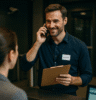Email Security: Best Practices For Normal Users
Your inbox is not a mailbox. It is a perimeter. Every email presents a choice, a decision point that requires immediate and correct assessment. The consequences of a wrong choice range from minor inconvenience to catastrophic compromise. Understanding this reality is the foundation of personal operational security. This is about developing a mindset, not just memorizing a checklist. We will cover essential email security best practices for normal users that build a resilient defense. These methods are simple to implement yet profoundly effective at mitigating risk.
Assume every unsolicited message is a potential threat. Your default stance is distrust. Verify first, then engage. This discipline alone neutralizes the majority of attacks.
Building Your Personal Threat Assessment Model
Every email you receive is a piece of data that requires triage. You must quickly assess its origin, intent, and requested action. This process should become automatic, a background function of your daily routine. Do not let urgency, whether real or manufactured, override this critical step.
Examine the sender’s address with a critical eye. Look beyond the display name, which is easily spoofed. Check the full email address for slight misspellings or odd domain names. A message from amazon-security@amaz0n-support.com is not legitimate.
Scrutinize the language used in the message. Poor grammar and spelling are common red flags. Be wary of generic greetings like “Dear User” or “Valued Customer” from organizations that should have your name. Legitimate entities typically use personalized communication.
Mastering the Art of the Hover
Your cursor is one of your most powerful defensive tools. Before you click any link, hover your mouse pointer over it. This action reveals the true destination URL in your browser’s status bar. What you see displayed on the screen is often a mask for the actual link.
Analyze the revealed URL carefully. Does it match the context of the email and the claimed sender? Be suspicious of long URLs with numerous random characters. Look for subtle misspellings of well known domain names within the link structure.
Never click a link to log in to a critical account. Always navigate directly to the official website by typing the address yourself or using a trusted bookmark. This simple habit defeats phishing completely.
If an email insists you must click a link to verify your account, treat it as hostile. Financial institutions and major service providers do not operate this way. When in doubt, contact the company directly through verified channels, not any contact information provided in the suspicious email.
Fortifying Your Account Authentication
The password is a single point of failure. You must reinforce it with a second factor. Enable multi factor authentication on every account that offers it, especially your primary email. This is the single most effective step you can take to secure your digital identity.
Multi factor authentication requires something you know, your password, and something you have, like your phone. Even if an attacker obtains your password, they cannot access your account without the second factor. This creates a formidable barrier against unauthorized entry.
Use an authentication app instead of SMS texts for your second factor when possible. Authentication apps generate codes locally on your device and are more resistant to interception. This provides a higher level of security for your most sensitive accounts like email and banking.
Containing the Damage from a Breach
You must operate under the assumption that a password will eventually be compromised. This is not a matter of if, but when. The key is to ensure that a single breached password does not lead to a total compromise of your digital life. Compartmentalization is your strategy here.
Use a unique, strong password for your email account. Your email is the master key to your online existence because it is used for password resets. If an attacker gains access to your email, they can systematically take over every other account you own.
Do not reuse passwords across different websites and services. A breach at a minor retail site should not give an attacker the keys to your bank or primary email. Consider using a reputable password manager to generate and store complex, unique passwords for every account.
Recognizing the Bait of Social Engineering
Many attacks do not rely on technical exploits. They target human psychology. These social engineering attacks manipulate you into taking an action that compromises your security. The sender often poses as a trusted figure like a colleague or executive.
Be highly suspicious of any request for sensitive information sent via email. This includes passwords, financial data, or personal identification details. A legitimate organization will never ask you to send such information through an unsecured email channel.
Verify any unusual request, especially those involving money or data, through a separate communication method. If your boss emails you asking to buy gift cards, call them on a known number to confirm. Do not use any contact details provided in the email itself.
Maintaining Your Digital Hygiene
Security is not a one time task. It is an ongoing process of maintenance and vigilance. Keep your email client and web browser updated with the latest security patches. These updates often contain critical fixes for newly discovered vulnerabilities.
Be selective about where you provide your primary email address. Use a secondary or disposable email address for online shopping, forums, and other low trust activities. This helps keep your primary inbox cleaner and reduces your exposure to spam and phishing attempts.
Regularly review your account settings and active sessions. Check your email account for any rules you did not create that might be forwarding messages. Look for any unfamiliar devices or locations that have accessed your account and revoke their access immediately.
Start today by enabling multi factor authentication on your primary email account. This one action will dramatically increase your security posture. It is a simple move that provides a significant defensive return on your investment of time.