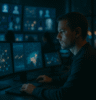How To Stay Anonymous Online Without Breaking Laws
Operational security online is not about hiding. It is about controlling your digital footprint with precision and intent. Many believe anonymity requires complex tools or illegal actions. This is a dangerous misconception. True anonymity is achieved through disciplined habits and a clear understanding of the technology you use. Every day, people surrender their privacy without a second thought. This guide will show you how to stay anonymous online without breaking laws by adopting a mindset of minimal disclosure. The goal is to reduce your attack surface to a point where you are no longer a target of opportunity.
Your primary vulnerability is not a software flaw. It is the data you voluntarily provide. Assume every platform is hostile until proven otherwise. Control the flow of information at its source.
Establishing Your Foundational Mindset
Anonymity begins long before you open a browser. It starts with your operational mindset. You must shift from a consumer to a guardian of your own data. Every action online should be deliberate and measured. This is not paranoia. It is a rational response to a hyper connected world.
Consider the information you share as assets on a balance sheet. Your goal is to keep that balance as low as possible. Unnecessary data points create a digital profile that can be exploited. Adversaries do not need to break down walls if you leave the gate open. Your discipline is the strongest layer of defense you possess.
Mastering Browser Hygiene and Configuration
Your web browser is the primary interface with the internet. It is also a prolific data collector. Standard settings are designed for convenience, not privacy. The first step is to adjust these settings to a more restrictive posture. Disable third party cookies and block trackers by default. Limit the ability of websites to access hardware like your microphone or camera.
Consider using a browser focused on privacy. These tools often come with robust anti fingerprinting protections. They help you blend into the crowd of other users. Avoid installing unnecessary extensions. Each add on represents a potential vulnerability and a unique identifier. A clean and focused browser is a more anonymous one.
Browser fingerprinting can identify you through a unique combination of settings and hardware. Use a common browser with common settings. Your goal is to look like everyone else, not to stand out with the most secure configuration.
The Strategic Use of Virtual Private Networks
A Virtual Private Network routes your internet traffic through a remote server. This obscures your true IP address from the websites you visit. It is a fundamental tool for online privacy. Select a provider with a clear no logs policy and a reputation verified by independent audits. The jurisdiction under which the provider operates is also a critical factor.
Do not assume a VPN provides complete anonymity. It primarily protects your data in transit from your device to the VPN server. Your activities can still be tracked by the sites you use if you are logged into accounts. The VPN is one layer of protection, not a magic cloak. Use it to add a shield between your local network and the wider internet.
Be wary of free VPN services. Their business model often involves monetizing user data. Investing in a reputable service is an investment in your own operational security. The cost is minimal compared to the value of your personal information. Treat this tool as a necessary part of your standard kit.
Managing Accounts and Authentication
Every online account is a node that can be linked back to you. The principle of segregation is vital here. Use different email addresses for different purposes. A primary email for sensitive communications and disposable addresses for trivial signups is a sound strategy. This contains any breach to a single compartment.
Strong, unique passwords for every account are non negotiable. A password manager is the most practical way to maintain this discipline. It generates and stores complex credentials, requiring you to remember only one master password. This eliminates the dangerous habit of password reuse across multiple sites.
Enable two factor authentication wherever it is offered. This adds a critical second layer of verification beyond your password. Use an authenticator app instead of SMS based codes for greater security. This simple step can prevent account takeover even if your password is compromised. It is one of the most effective security measures available.
Understanding and Mitigating Metadata
Content is only one part of the information you transmit. Metadata provides context about the content, and it is often more revealing. Email headers, message timestamps, and document properties all contain hidden data. This information can build a detailed picture of your activities, contacts, and habits.
Many modern tools strip metadata automatically before sharing files. You should verify this is happening or learn to clean files manually before distribution. For communications, consider platforms that offer end to end encryption by default. These services are designed to minimize the metadata they collect and store.
Be mindful of the data you provide simply by connecting to a service. Your approximate location, device type, and language settings are all transmitted. While often necessary for functionality, this data contributes to your fingerprint. Understanding what is being sent is the first step to controlling it.
Navigating Social Media With Minimal Exposure
Social media platforms are designed for sharing, which is the antithesis of anonymity. If you choose to use them, you must do so with extreme caution. Review and lock down every privacy setting available. Assume that any post, even in a restricted group, is public and permanent.
Avoid posting in real time. Sharing your current location or activities provides a live track of your movements. Delay posts by several hours or days to disrupt this pattern. Be meticulously generic about personal details. Do not reveal your specific employer, school, or daily routines.
Consider the content of your photos and videos before uploading. Background details can reveal locations, license plates, or other identifying information. The people in your photos have a right to privacy as well. Their presence creates a social graph that links you together. Scrutinize every element of a post before it is published.
Practical OpSec for Everyday Transactions
Financial transactions are a primary method of identification. Use cash for everyday purchases whenever feasible. For online shopping, consider using prepaid debit cards instead of directly linking your primary bank accounts. This creates a buffer between your core finances and your commercial activity.
Be cautious with loyalty programs and store membership cards. These tools are designed to track your purchasing habits for marketing purposes. The discount you receive is paid for with your personal data. Evaluate whether the trade is worth the erosion of your privacy for each specific case.
When shipping packages, consider using a post office box or a package receiving service. This prevents the need to provide your home address to numerous vendors. It is a simple physical layer of separation that enhances your digital anonymity. Your home address is a key identifier that should be guarded closely.
Operational security is a continuous process of assessment and adjustment. The digital landscape changes constantly, and so must your practices. Your anonymity is not a destination you reach but a state you maintain through vigilant effort. Start by auditing one aspect of your digital life this week. Apply the principles of minimal disclosure and see what you can remove. The goal is controlled and deliberate engagement, not retreat.